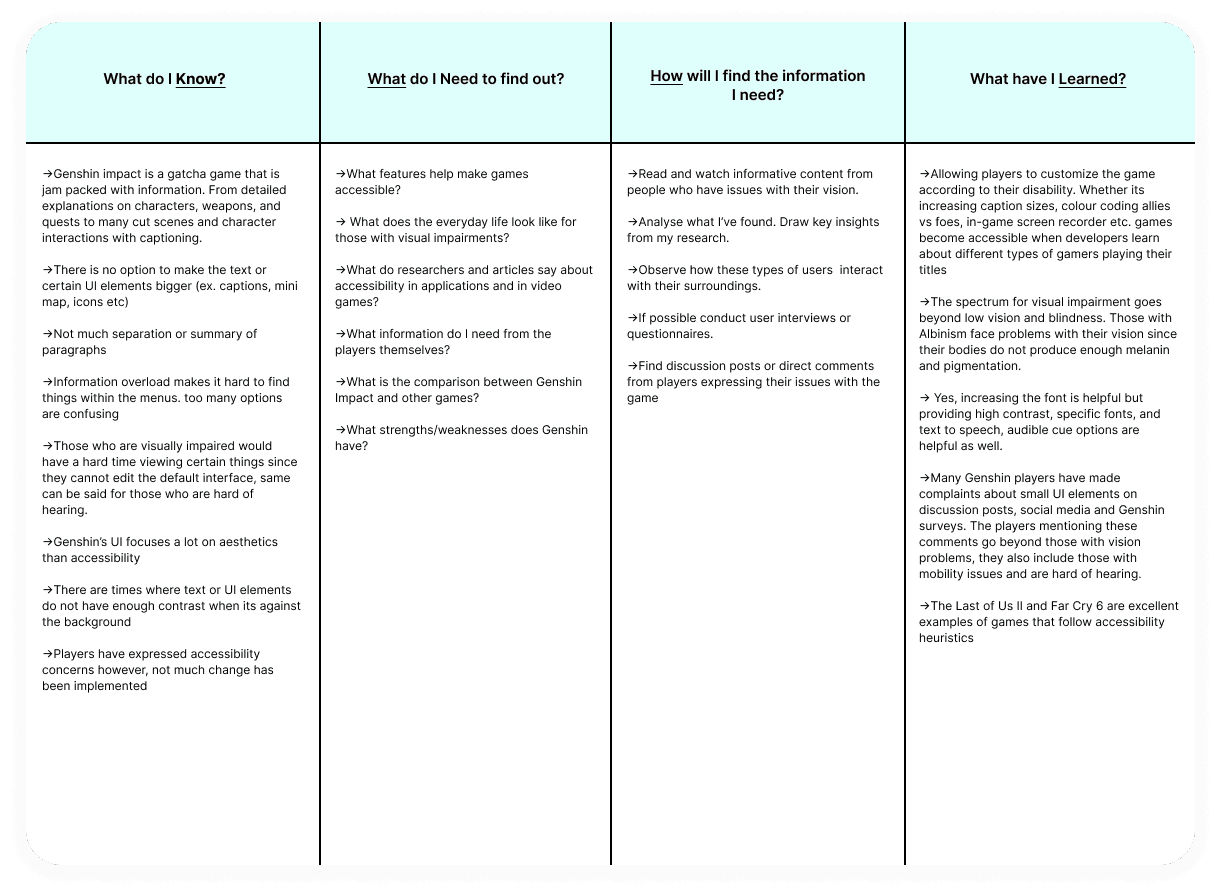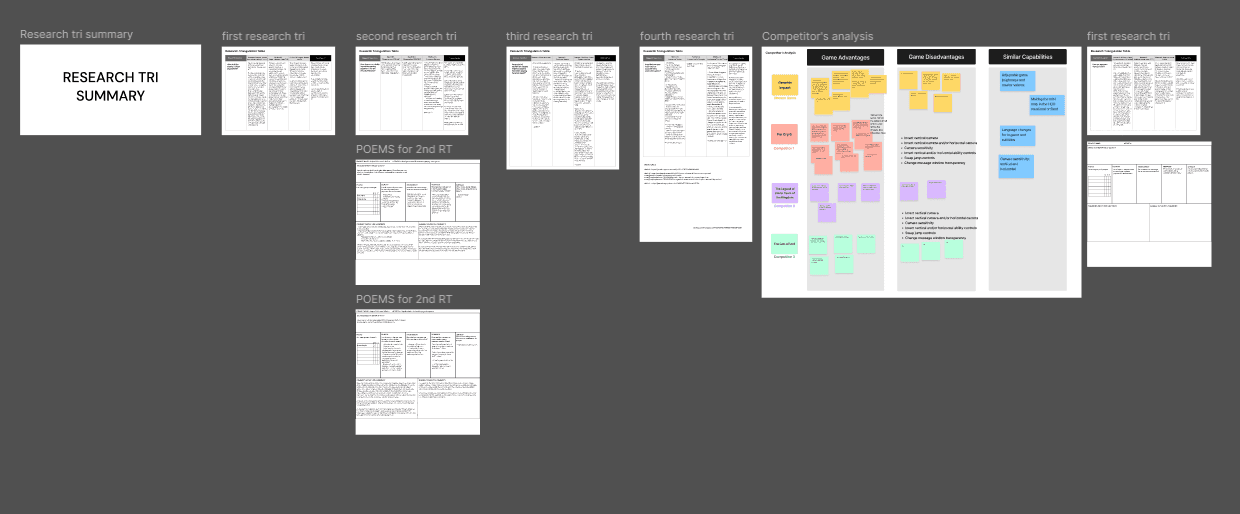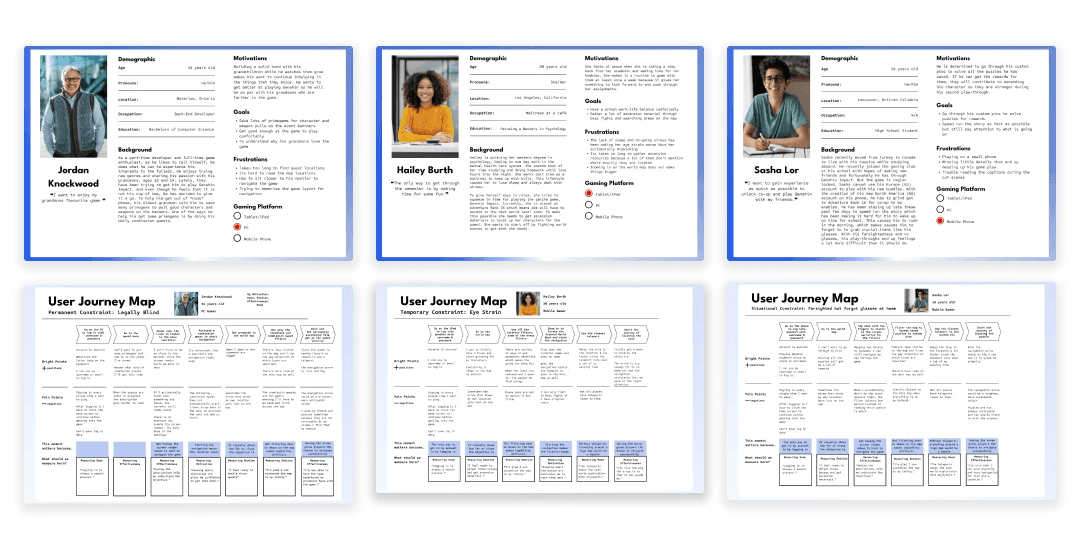Implementing accessible features for visually impaired players
Genshin Impact is an open-world role-playing game in the fantasy world of Teyvat. It has an action-based combat system with elemental magic, character switching, and a gacha monetization system. However, despite its growing popularity, accessibility is a recurring challenge for many players.
Roles
UX/UI Designer
Team
Solo
tools
Figma, Adobe Illustrator
Adobe Photoshop &
Procreate
timeline
4 months
Problem:
Lack of accessibility
solution:
reimagined game with data driven insights
The Settings: Layout
The Settings: Presets
The Settings: Accessibility
The World Map Filter
A breakdown of the design process.
discover:
research plan
discover:
community deep dive
Hoyolab Genshin Impact Forum
“Is it possible to implement some visual disability UI options to make it easier for people with disabilities to play the game?”
Hoyolab Genshin Impact Forum
"I'm a late-game player, yet I still struggle with many aspects of the game due to being legally blind."
Hoyolab Genshin Impact Forum
"1. Color Blindness Modes: Protanopia, Protanomaly, Deuteranopia Text Options..I have asked for this in every survey until I gave up doing surveys."
Reddit r/Genshin_Impact
"I don't understand how there are still no options for visual indicators of sound effects, subtitles not available for everything, and no way to rebind my mouse actions."
Hoyolab Genshin Impact Forum
"I'd love more accessibility options as I can only play with one hand, making it difficult to play."
Reddit r/Genshin_Impact
"My hope is for genshin to add text to speech as an accessibility tool."
Hoyolab Genshin Impact Forum
"Honestly, I just want an outline for cutscenes subtitles…Whenever there is white in the animation it sucks to have white subtitles. Also I'd appreciate a colorblind setting."
Hoyolab Genshin Impact Forum
"I am shocked how little people talk about the lack of accessibility options. Changing font size, HUD size, colorblind options etc. there are hardly any 'basic' settings that other games would be destroyed for not having. Obviously, the settings are not consistant across all Hoyo games but it does pose problems in other games as well."
Hoyolab Genshin Impact Forum
"As a mobile user (sometimes), I find it to be a struggle to see the very tiny text on my iPhone."